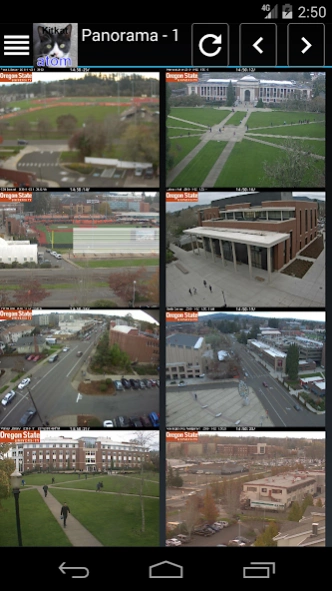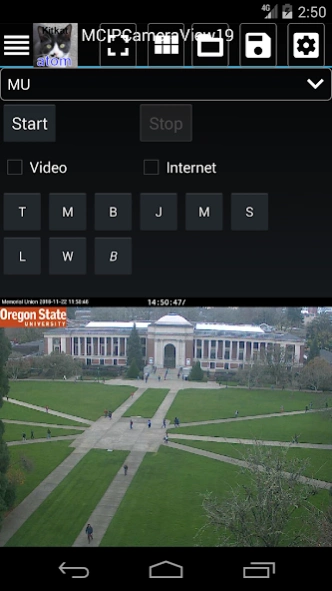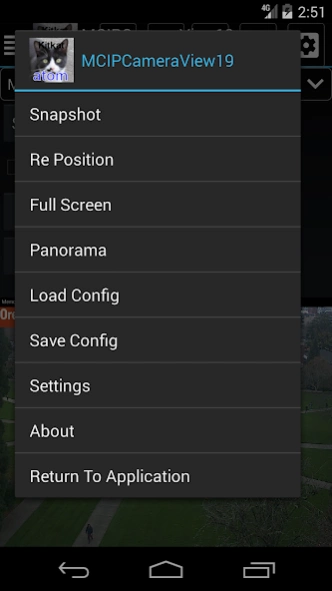MC IPCamera Viewer KitKat 2.3.1.6
Free Version
Publisher Description
MC IPCamera Viewer KitKat - This program can be used to display pictures or movies from IP Cameras..
This program can be used to display pictures or movies from IP Cameras.
Supported cameras are Heden, Instar and Foscam (FI98xx).
JPEG, MJPEG and RTSP are fully supported.
Cameras can be detected if they comply to ONVIF protocol or
using HEDEN or FOSCAM native camera detection.
ONVIF is available on HD cameras (HEDEN HD cameras and FOSCAM FI9805 and FI9828).
You can use Pan Tilt Zoom if available on your camera.
This program may work with any IP Camera providing pictures or movies
in JPEG, MJPEG or RTSP streams.
There is a "test" camera feature that get the MJPEG Stream from
opened IP cameras on the internet (mostly Axis IP Cameras).
There is no limitation on the number of cameras and no ads.
It is possible to record pictures or movies from the cameras
in matroska format (or mpeg4).
The configuration file is stored in a xml file thar can be edited
for modification. The configuration can be done in the program too.
You can also display a panorama with eight cameras.
This program can be used on any tablets or phone with any screen dimension.
I have tested this program on my two tablets (atom x86 et armeabi-v7a),
my phone (arm64-v8a) and with the emulator on Android 4.4, 5.0, 5.1, 6.0, 7.0.
The main difference between MCIPCameraViewer and MCIPCameraView19
is that this version can be used on KitKat.
If you have Lolilop and above it is better to use MCIPCameraViewer.
Supported architectures are : arm64-v8a armeabi armeabi-v7a mips x86 x86_64.
The mips64 is not supported.
About MC IPCamera Viewer KitKat
MC IPCamera Viewer KitKat is a free app for Android published in the System Maintenance list of apps, part of System Utilities.
The company that develops MC IPCamera Viewer KitKat is Macallan. The latest version released by its developer is 2.3.1.6.
To install MC IPCamera Viewer KitKat on your Android device, just click the green Continue To App button above to start the installation process. The app is listed on our website since 2020-08-28 and was downloaded 11 times. We have already checked if the download link is safe, however for your own protection we recommend that you scan the downloaded app with your antivirus. Your antivirus may detect the MC IPCamera Viewer KitKat as malware as malware if the download link to org.macallan.MCIPCameraView19 is broken.
How to install MC IPCamera Viewer KitKat on your Android device:
- Click on the Continue To App button on our website. This will redirect you to Google Play.
- Once the MC IPCamera Viewer KitKat is shown in the Google Play listing of your Android device, you can start its download and installation. Tap on the Install button located below the search bar and to the right of the app icon.
- A pop-up window with the permissions required by MC IPCamera Viewer KitKat will be shown. Click on Accept to continue the process.
- MC IPCamera Viewer KitKat will be downloaded onto your device, displaying a progress. Once the download completes, the installation will start and you'll get a notification after the installation is finished.